Garmin Forerunner 225 GPS Running Watch: Garmin Forerunner 225 GPS Running Watch

Choose condition of your item
- Item has no scratches or cosmetic damage
- Not liquid or physically damaged
- Must include accessories, charger (where applicable)
- Item must work perfectly
- Any interference to the item is not acceptable
A GPS Running Watch with Wrist-based Heart Rate
Know your zone with Forerunner 225, Garmin’s first GPS running watch to measure heart rate at the wrist. Its colourful graphic display shows your heart rate zone and beats per minute at a glance. With a built-in activity tracker it also records steps, calories and distance throughout the day.
Know your Zone
The Garmin Forerunner 225 is the first Garmin GPS running watch with wrist-based heart rate. A colourful gauge identifies your heart rate zone and beats per minute in real time: When it’s grey, you’re in your warm-up zone, which starts at 50 per cent of your max heart rate; blue is your easy zone (starts at 60 per cent of max); green is aerobic (starts at 70 per cent of max); orange is threshold (starts at 80 per cent of max); and red is your maximum zone, which starts at 90 per cent of the maximum rate your heart can beat.
Setting Your Zones
Out of the box the Garmin Forerunner 225 sets your zones based on your age-adjusted max heart rate estimate of 220 minus your age. You can adjust these zones so you can customise your watch as needed, either on the Forerunner 225 or at Garmin Connect, Garmin’s free online community. There, you can also create workouts or download free training plans, send to your watch and get coach-like guidance.
How it Works
Forerunner 225 uses an optical sensor that shines light into your skin and then measures the amount of light returned. Because there are slight changes as blood pumps through your wrist, the sensor detects those changes and uses a sophisticated filtering process to determine your heart rate. A light seal on the back of the watch blocks out ambient light to help ensure proper heart rate detection.
Beyond The Running Trail
In addition to using GPS to calculate distance and pace, the 225 has a built-in accelerometer. This allows it to capture distance and pace data when you’re running on an indoor track or treadmill, with no need for a separate foot pod accessory. It even doubles as an activity tracker, counting the steps and calories you burn all day. Plus, it will remind you to move if you’ve been sitting for more than hour. When you get that cue to move, just walk for a couple of minutes to reset the inactivity indicator.
Get Connected
Forerunner 225 offers connected features like automatic uploads to Garmin Connect, Garmin's free online community where you can save, plan and share your activities.
Download the Garmin Connect mobile app to your smartphone and then pair your watch. When you save your completed run, it will automatically upload when you’re in range of your phone.
Additional connected features include live tracking, which allows your friends and fans to follow along and see your stats in real-time. You can also share your activities on your social media sites by posting updates through the Garmin connect mobile ap.
How do I sell my Garmin Forerunner 225 GPS Running Watch online?
-

Enter the item name and get a valuation
-

Print out your label and packing slip
-

Post your items
-

Receive your cash









 Login
Login





